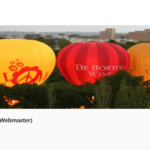When I upload cover and member images i adjust the crop window and then select crop and save without any response or activity. I tried IE and Firefox with same result. I have read Ticket 144. Cheers Geoff. 0409536179
Hi Tom, I still can’t upload a profile pic. I notice not many others have profile pics. Methinks there is still a problem. please feel free to call at any time to discuss. Cheers Geoff M: 0409536179 or 0448888314
Neither of these can be used a Cover Image because they are too small. The minimum size is 800 by 300.
However, I have been able to use one of your images as a Profile Image without any problems. I can only update by own Profile Image so I’ve used your image at https://ibmalumni.org.au/1-2/ and I’ve been able to do a crop and save without any problems. Please see the attached screenshot which shows how your image has been cropped and saved as my Profile Image. I am using Firefox.
You may find it useful to crop and resize your images before you try to upload them. The recommended size for a Cover Image is 1176 x 300. The recommended size for a Profile Image is 200 x 200.
See Capture1.JPG
Click on the thumbnail to view the Attachment
Hi Tom, I still can’t upload a profile pic. I notice not many others have profile pics. Methinks there is still a problem. please feel free to call at any time to discuss. Cheers Geoff M: 0409536179 or 0448888314
Hello Geoff,
I’m sorry you have had problems with your Cover Image and Profile Image.
I can see that you have 2 images you are trying to use: https://ibmalumni.org.au/60th-birthday/ and https://ibmalumni.org.au/1-2/
Neither of these can be used a Cover Image because they are too small. The minimum size is 800 by 300.
However, I have been able to use one of your images as a Profile Image without any problems. I can only update by own Profile Image so I’ve used your image at https://ibmalumni.org.au/1-2/ and I’ve been able to do a crop and save without any problems. Please see the attached screenshot which shows how your image has been cropped and saved as my Profile Image. I am using Firefox.
You may find it useful to crop and resize your images before you try to upload them. The recommended size for a Cover Image is 1176 x 300. The recommended size for a Profile Image is 200 x 200.
Regards, Tom O’Dea
Click on the thumbnail to view the Attachment